How to Customize Date and Time Formats in WordPress
Customizing the date and time format on your WordPress site can enhance both its appearance and functionality. Whether you want a specific style for dates or times, WordPress offers flexibility to match your preferences. Let’s explore how you can easily customize these settings.
Why Customize Date and Time Formats?
Personalizing the date and time format helps in presenting information in a way that best fits your site’s style. It also ensures consistency across your content, which is important for user experience.
Steps to Customize Date and Time Formats
- Access General Settings: Log in to your WordPress dashboard. Navigate to Settings > General.
- Set Date Format: In the Date Format section, you can choose from common formats or enter a custom format using format characters.
- Set Time Format: In the Time Format section, select a predefined format or create a custom one.
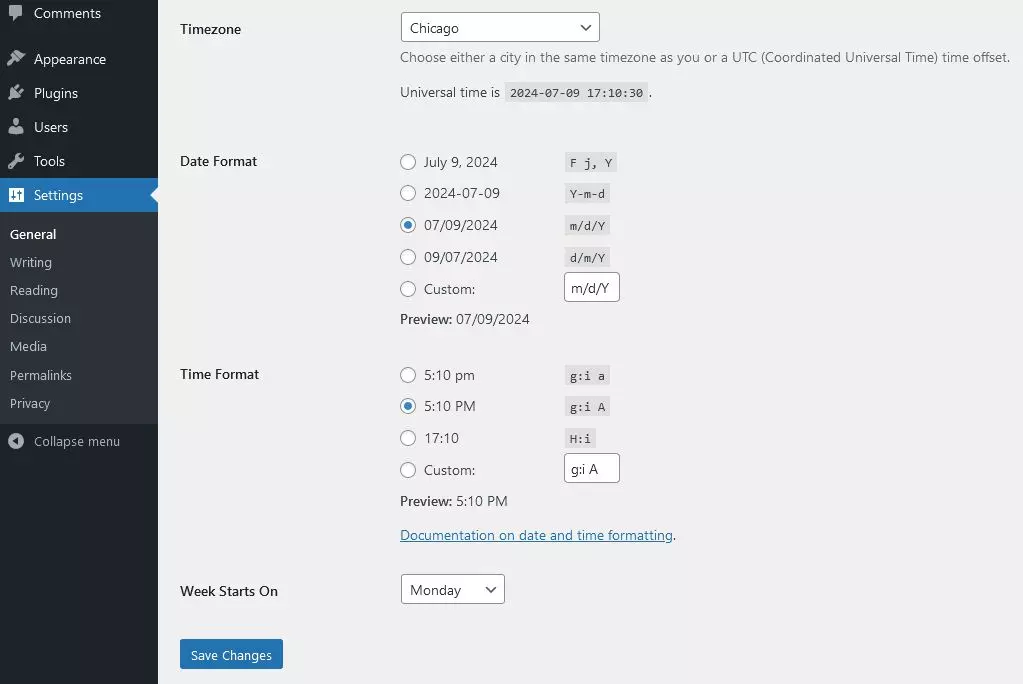
Common Format Characters
Here are some useful format characters if you wish to use custom date and time:
- d: Day of the month (01-31)
- m: Numeric month (01-12)
- Y: Four-digit year (e.g., 2024)
- H: Hour in 24-hour format (00-23)
- i: Minutes (00-59)
Examples of Custom Date Formats
- F j, Y: January 1, 2024
- m/d/Y: 01/01/2024
- H:i: 14:30
Timezone Localization
It’s important to have your timezone correctly set up in WordPress so posts will publish as expected. Select the city nearest to you with the same timezone, in the Timezone section.
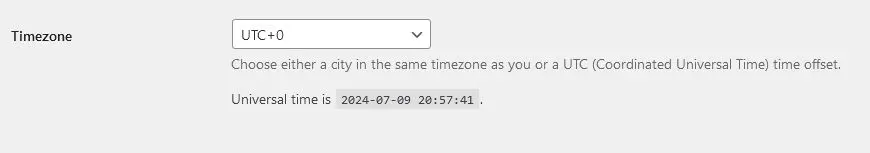
Conclusion
Customizing the date and time format in WordPress is a simple yet powerful way to make sure your posts and pages are published properly. By following these steps, you can ensure your content is presented exactly how you want. Happy customizing!
Do you need help with WordPress? Hire us today – we’re here to help and make your WordPress experience smooth and hassle-free!



